I'm just getting started with Qt programming, and I'm trying to make a simple tabular data layout using a QTableView control with a model class of my own creation inheriting from QAbstractTableModel. For some reason, my table view ends up looking like this:
(source: nerdland.net)
What in the heck are those things that look like checkboxes (but don't do anything when I click them) in every cell, and how do I make them go away? I haven't changed any of the QTableView properties except for the object's name.
If it matters, my model code is dead simple:
MyTableModel::MyTableModel(QObject* parent)
: QAbstractTableModel(parent)
{
}
MyTableModel::~MyTableModel()
{
}
int MyTableModel::rowCount(const QModelIndex& parent) const
{
return 1000;
}
int MyTableModel::columnCount(const QModelIndex& parent) const
{
return 5;
}
QVariant MyTableModel::data(const QModelIndex& index, int role) const
{
return "Foo";
}
The dialog UI is built in Qt Designer, and inside the class for the dialog I attach the model to the view like this:
MyTableModel testModel = new MyTableModel(this);
ui.testTable->setModel(testModel);
Other than that I perform no operations on ui.testTable.
Using Qt 4.6.