I am having hard time with a simple array that i want to pass .
I have a class with some NSMutableArray that i pass to another class(the array is global from singleton)
[mgzm saveWithArray:[Globals sharedGlobals].allImages];
To this function :
-(void)saveWithArray:(NSMutableArray*)currentArray
{
dataToSave=[[NSMutableArray alloc] init]; //local
dataToSave=[currentArray mutableCopy]; //copy
Than i saw that is is changing the original array which i don't want . So i did this :
dataToSave=[[NSMutableArray alloc] initWithArray:currentArray copyItems:YES];
Which result in a situation that i can't change the dataToSave array get get a crash when trying to.(it needs to be changed).
Than i did this :
for(NSMutableDictionary *dic in currentArray)
[dataToSave addObject:dic];
Which again if i change dataToSave it change also the original array (?! )
Is there a way in this language to COPY array without changing the original one ????