I have this image/polygon defined in css like this:
.post-wrapper {
position: relative;
width: 250px;
height: 420px;
float: left;
background-color: #ddc;
-webkit-clip-path: polygon(50% 100%, 100% 50%, 50% 0, 0 50%);
-webkit-background-size: cover;
-moz-background-size: cover;
-o-background-size: cover;
background-size: cover;
}
you can see the image:
It defines a sort of rectangle, this is a clickable image that redirects to another page, and people are able to click in any part of the rectangle but I only want them to click on the polygon. Anyone knows how can I do this here in my code?