I have This Input Box With Type="text" for choose image from file manager.
HTML:
<input id="images" class="form-control" type="text" name="img">
After choose Image From file manager I have This ouput:
Now I need to create image preview from this text box and url using Html and Jquery Or Bootstrap Popover.
How can I do this?