I'm trying to achieve something similar to this:
So, this is a container which can hold an arbitrary number of children. Each child is a simple text with border. Children may differ by their width. I assume this part can be implemented by extending the TextView widget (since it isn't clickable). Much more interesting thing here is the container for these bordered text views. It should support a regular addView(child) operation which automatically aligns the child according to the simple rule: if there is enough room within a current row - place child to the right of the last item in row. If there is no space - move child to the next row. So the basic logic seems quite similar to TextView or EditText: if text is too long, we display it in several lines. My idea is too extend RelativeLayout, but I still hope to find something easier.
The scheme I've described above (custom container + custom TextView) is not a mandatory, I'm just looking for ways to achieve this. Any thoughts guys?