I want to console log data from a mongo db collection, That is it! So simple, but it wont work... frustrating
Here is my data: 
//this is what i have:
var express = require('express');
var routes = require('./routes');
var user = require('./routes/user');
var http = require('http');
var path = require('path');
var request = require('request');
var mongoose = require('mongoose');
// setup server
var server = http.createServer(app).listen(app.get('port'), function(){
console.log('Express server listening on port ' + app.get('port'));
});
// setup socket
var io = require('socket.io').listen(server);
http.createServer(function(request,response){
response.writeHead(200);
response.write(200);
response.end();
}).listen(8080);
// ^server setup, do your dirty down here:
var data;
// when request /
app.get('/', function(req, res) {
// render index
res.render('index.html');
// get database of markets
var markets = db.collection('ftse100');
console.log(markets);
markets.find(function(error,docs){
console.log(data);
console.log(docs);
data = docs;
console.log(data);
});
});
This is now what i get. still no data coming through? Maybe it has something to do with the collection i am pulling from or something with MongoDB?