I set rpc_port to the public IP address, and now I can connect to Cassandra just fine from an outside server.
However, I cannot connect from the Cassandra server itself, using cqlsh
I am getting an error.Thar are:
Connection error: Could not connect to localhost:9160
Is there a configuration, I can change to be able to connect from the server itself ?