My Joomla3.0 works fine with Chinese characters on my wamp2.2 server until I installed extension Community builder, every Chinese Characters I input in this extension turned out to be question marks. Upon inspecting databases, I found out that tables created by Community Builder weren't using utf-8 charset, so I alter charsets of those tables to utf8_general_ci, as seen below.
 And according to some other posts in stackoverflow.com, I even modified my.ini file so it looks like
And according to some other posts in stackoverflow.com, I even modified my.ini file so it looks like
[client]
#password = your_password
port = 3306
socket = /tmp/mysql.sock
default-character-set=utf8
# Here follows entries for some specific programs
# The MySQL server
[wampmysqld]
port = 3306
socket = /tmp/mysql.sock
key_buffer = 16M
max_allowed_packet = 1M
table_cache = 64
sort_buffer_size = 512K
net_buffer_length = 8K
read_buffer_size = 256K
read_rnd_buffer_size = 512K
myisam_sort_buffer_size = 8M
basedir=d:/wamp/bin/mysql/mysql5.5.24
log-error=d:/wamp/logs/mysql.log
datadir=d:/wamp/bin/mysql/mysql5.5.24/data
skip-federated
# Replication Master Server (default)
# binary logging is required for replication
log-bin=mysql-bin
# binary logging format - mixed recommended
binlog_format=mixed
# required unique id between 1 and 2^32 - 1
# defaults to 1 if master-host is not set
# but will not function as a master if omitted
server-id = 1
[mysqldump]
quick
max_allowed_packet = 16M
[mysql]
no-auto-rehash
default-character-set=utf8
# Remove the next comment character if you are not familiar with SQL
#safe-updates
[isamchk]
key_buffer = 20M
sort_buffer_size = 20M
read_buffer = 2M
write_buffer = 2M
[myisamchk]
key_buffer = 20M
sort_buffer_size = 20M
read_buffer = 2M
write_buffer = 2M
[mysqlhotcopy]
interactive-timeout
[mysqld]
port=3306
collation-server = utf8_general_ci
init-connect='SET NAMES utf8'
character-set-server = utf8
However, Chinese characters are still being converted to question marks, and when I tried to directly set the values of those tables to Chinese characters in phpmyadmin, it returned an error message saying "#1366 Incorrect string value". Now with very limited knowledge of mysql database, I am stranded. Any help is greatly appreicated!