I am very very new at java (as in, I took one beginner course) so please don't get super technical when answering me.
Earlier today I learned how you can load an image in java and display it in an applet. I found a step-by-step youtube video that helped me do this.
Now I want to know how I can load an animation in java. Is that something that can be done? And can I get step-by-step instructions on how to do it? Basically, I already have a short .wmv file and I would like to display it when I run the program.
It also has audio that I would like to play along with it.
(i'm actually trying to make a video game with an animated character. java can be used to program games, so this should be doable, right? i don't care about making a game the "right" way or the way game developers usually do it, right now i just want to figure out the simple task of displaying an animation in java.)
thanks!
 This spritesheet is an simple image showing you one way to implement your 2d animation. You just have to cut the image parts from it using some rectangles. For 3d, you must use some other software and you must know that they use different kinds of extensions.
This spritesheet is an simple image showing you one way to implement your 2d animation. You just have to cut the image parts from it using some rectangles. For 3d, you must use some other software and you must know that they use different kinds of extensions.