Dealing with passwords in repositories would be handled different ways depending on what your exact problem is.
1. Don't do it.
And ways to avoid doing are covered in some replies - .gitignore, config.example, etc
or 2. Make repository accessible only to authorized people
I.e. people that are allowed to know the password. chmod and user groups comes to mind; also problems like should Github or AWS employees be allowed to see things if you host your repositories or servers externally?
or 3. Encrypt the sensitive data (purpose of this reply)
If you want to store your config files containing sensitive information (like passwords) in a public location then it needs to be encrypted. The files could be decrypted when recovered from the repository, or even used straight from their encrypted form.
An example javascript solution to using encrypted configuration data is shown below.
const fs = require('fs');
const NodeRSA = require('node-rsa');
let privatekey = new NodeRSA();
privatekey.importKey(fs.readFileSync('private.key', 'utf8'));
const config = privatekey.decrypt(fs.readFileSync('config.RSA', 'utf8'), 'json');
console.log('decrypted: ', config);
So you can recover an encrypted config file writing just a few lines of Javascript.
Note that putting a file config.RSA into a git repository would effectively make it a binary file and so it would lose many of the benefits of something like Git, e.g. ability to cherry pick changes to it.
The solution to that might be to encrypt key value pairs or perhaps just values. You could encrypt all values, for example if you have a separate file for sensitive information, or encrypt just the sensitive values if you have all values in one file. (see below)
My example above is a bit useless to anyone wanting to do a test with it, or as an example to start from as it assumes the existence of some RSA keys and an encrypted config file config.RSA.
So here's some extra lines of code added to create RSA keys and a config file to play with.
const fs = require('fs');
const NodeRSA = require('node-rsa');
/////////////////////////////
// Generate some keys for testing
/////////////////////////////
const examplekey = new NodeRSA({b: 2048});
fs.writeFileSync('private.key', examplekey.exportKey('pkcs8-private'));
fs.writeFileSync('public.key', examplekey.exportKey('pkcs8-public'));
/////////////////////////////
// Do this on the Machine creating the config file
/////////////////////////////
const configToStore = {Goodbye: 'Cruel world'};
let publickey = new NodeRSA();
publickey.importKey(fs.readFileSync('public.key', 'utf8'));
fs.writeFileSync('config.RSA', publickey.encrypt(configToStore, 'base64'), 'utf8');
/////////////////////////////
// Do this on the Machine consuming the config file
/////////////////////////////
let privatekey = new NodeRSA();
privatekey.importKey(fs.readFileSync('private.key', 'utf8'));
const config = privatekey.decrypt(fs.readFileSync('config.RSA', 'utf8'), 'json');
console.log('decrypted: ', config);
Encrypting values only
fs.writeFileSync('config.RSA', JSON.stringify(config,null,2), 'utf8');
You can decrypt a config file with encrypted values using something like this.
const savedconfig = JSON.parse(fs.readFileSync('config.RSA', 'utf8'));
let config = {...savedconfig};
Object.keys(savedconfig).forEach(key => {
config[key] = privatekey.decrypt(savedconfig[key], 'utf8');
});
With each configuration item on a separate line (e.g. Hello and Goodbye above), Git will recognize better what's going on in a file and will store changes to items of information as differences rather than complete files. Git will also be able to manage merges and cherry picks etc better.
However the more you want to version control changes to sensitive information, the more you are moving towards a SAFE REPOSITORY solution (2) and away from an ENCRYPTED INFO (3) solution.