i have a very serious problem with working with my java console. i have already enabled "show console" in java program which is located at start>control panel>programs>java. i double clicked it to open, went to advanced and enabled show console. BUT when i try to run this program, I'm getting the error message no console!. please help!! thanks in advance.
public class RegexTest {
public static void main(String[] args) {
// TODO code application logic here
Console console=System.console();
if(console==null){
System.err.println("no console");
System.exit(1);
}
while(true){
Pattern pattern=Pattern.compile(console.readLine("enter your regex: "));
Matcher matcher=pattern.matcher(console.readLine("enter inputstring to serch"));
boolean found=false;
while(matcher.find()){
console.format("i found the text"+" %s starting at index %d and ending at index %d.%n",matcher.group(),matcher.start(),matcher.end());
found=true;
}
if(!found){
console.format("no match found %n");
}
}
}
}
here is the output.
no console
Java Result: 1
BUILD SUCCESSFUL (total time: 13 seconds)