I would like to know how can i put the table from mysql in a new file.php.
I want the MySql table to be on the page.
This is my code that inserts data in MySql.
<?php
// Create connection
$con = mysqli_connect("host", "id_", "password", "xxxxxx");
// Check connection
if (mysqli_connect_errno()) {
echo "Failed to connect to MySQL: " . mysqli_connect_error();
}
$Task = $_POST['Task'];
$Date = $_POST['Date'];
$Desc = $_POST['Desc'];
$sql = "INSERT INTO tasklist (Task, Date, Description)
VALUES ('$Task', '$Date', '$Desc')";
if (!mysqli_query($con, $sql)) {
die('Error: ' . mysqli_error($con));
}
echo "1 record added";
mysqli_close($con);
?>
<html>
<body>
<form action="addtask.php" method="post">
Task: <input type="text" name="Task">
Date: <input type="text" id="datepicker" name="Date">
Decrption:<textarea type="text" name="Desc"></textarea>
<input type="submit" value="submit">
</form>
</body>
</html>