I'm basically trying to create a program that will allow me to use textboxes to input questions and associated answers to test myself. Mostly, I just want to practice some things I've been learning for vb.net while taking an extra step forward.
Here's a mockup:
Any tips on how to do this? What I'm especially not sure about is how to have the textfile save/import work with adding back into comboboxes and making sure the correct questions and answers are associated with one another. I was thinking also that I could have some sort of check when I import a save file that shows me which questions and answers refer to one another
Update on form design:
Some things I'm trying to practice:
- Using arrays
- Saving/Opening files (text files in this)- in order to import into program
- importing into program
- Using the progress bar
- Having a way to undo entries
- Randomizing sort order in the combo box
- Maintaining references between variables (like which answer corresponds with which question) regardless of sort order or using the undo function
Some posts in stackoverflow I'm thinking of using as reference:
Compare String with Strings in array
Best way to associate two strings of text in VB.NET
Update: Trying to be more specific on my question. Basically, I'm trying to use a list to account for all the inputted questions and answers, however I've only used really basic arrays before, like:
val(1) = "test"
val(2) = "this"
val(3) = "string"
Or the kind where you use a For x to z loop. Based on some stackoverflow posts I've gotten to the point where the code works in that (I think?) the list is updated and the combobox for questions and answers reflect what is on the list. However, I can't connect the two so that I can select things in the comboboxes and check if they are correct.
In terms of saving as a text file. I figured it would be simpler. Basically, have it output sort of like
"question goes here" ; "answer goes here"
"next question goes here" ; "answer goes here"
and so on. Then I can use the semicolon as reference in the code when importing. I've never done it before, but it's generally what I do for Microsoft Access or Excel text imports so I figured it was possible.
Code that I have so far (reddit post link): http://redd.it/2716tw