I have a report which has the date selection as show below. When the report is first loaded it will show the data for the current month ie in this case from {ts '2014-06-01 00:00:00'} to {ts '2014-07-01 00:00:00'};range in all the queries on the page. When I select a date from the dropdown and submit the page, the queries still take the start and end date as 6/1 to 7/1 instead of the selected month. I tried debugging it but still not able to get it to work. Any suggestions here?
I have updated My form is like below. I want the first radio button to be selected on the first page load, I am just making the other selection empty on click of the radio button. Is there a way to save what is in the selection and just display results for the criteria selected?please suggest
<script>
function makeChoice() {
var obj1 = document.getElementById('month_dt')
var obj2 = document.getElementById('start_date')
var obj3 = document.getElementById('end_date')
if (document.getElementById('but1').checked) {
obj2.value = '';
obj3.value = '';
}
else if (document.getElementById('but2').checked) {
obj1.value = '';
}
}
</script>
<form name="month_year" method="get">
<div>
<table>
<tr>
<th align="right">
<input type="radio" name="datesel" value="1" id="but1" onClick="return makeChoice();"/>
Month/Year:</th>
<td align="left">
<select name="month_dt" id="month_dt">
<option value="">---Select one---</option>
<cfloop from="0" to="#diff_month_cnt#" index="ii">
<cfset temp_dt = dateAdd("m", -1 * ii, today) />
<cfset temp_dt = createDate(year(temp_dt), month(temp_dt), 1) />
<cfset isselected = "" />
<cfif temp_dt EQ the_month_dt>
<cfset isselected = "selected" />
</cfif>
<option value="#dateFormat(temp_dt, 'mm/dd/yyyy')#" #isselected#>#dateFormat(temp_dt, "mmmm yyyy")#</option>
</cfloop>
</select>
</td>
</tr>
<tr><td colspan="2" align="center"><em>- or -</em></td></tr>
<tr>
<th align="right"> <input type="radio" name="datesel" value="2" id="but2" onClick="return makeChoice();"/>Start Date:</th>
<td>
<input id="start_date" type="text" name="start_date" <cfif isdate(url.start_Date)>value="#dateFormat(url.start_date, 'mm/dd/yyyy')#"</cfif> size="10" maxlength="10" autocomplete="off" />
</td>
</tr>
<tr>
<th align="right">End Date:</th>
<td>
<input id="end_date" type="text" name="end_date" <cfif isdate(url.end_Date)>value="#dateFormat(url.end_date, 'mm/dd/yyyy')#"</cfif> size="10" maxlength="10" autocomplete="off" />
</td>
</tr>
<input type="submit" value=" OK " />
<cfif isDate(url.month_dt) and url.datesel eq 1>
<cfset begin_dt = createDate(year(month_dt), month(month_dt), 1) />
<cfset end_dt = dateAdd("m", 1, begin_dt) />
<cfelseif isDate(url.start_date) AND isDate(url.end_date) and url.datesel eq 2 >
<cfset begin_dt = url.start_date />
<cfset end_dt = url.end_date />
</cfif>
<cfset the_month_dt = createDate(year(begin_dt), month(begin_dt), 1) />
In the queries like
1) WHERE q.quizdate >= <cfqueryparam cfsqltype="CF_SQL_DATE" value="#the_month_dt#" />
AND q.quizdate < <cfqueryparam cfsqltype="CF_SQL_DATE" value="#dateAdd('m', 1, the_month_dt)#" />
2) WHERE r.create_dt >= <cfqueryparam cfsqltype="CF_SQL_DATE" value="#begin_dt#" />
AND r.create_dt < <cfqueryparam cfsqltype="CF_SQL_DATE" value="#end_dt#" />