I am new to bootstrap 3. I am designing a page and my content requires more width. While the menu bar extends out to the sides of the browser, how can I can a bit more width for my content. I have tried changing container to container-fluid but it doesn't change anything.
Here is the code. I have 2 files, namely, cc-top-min.blade.php and show.blade.php. show.blade.php is sucked into cc-top-min.blade.php @content. http://pastebin.com/gLQc0ADP
Here is a screen shot. New more width. WOuld like to extend the content of the page to "almost" as wide as the navbar. Please help.
here is the html: http://pastebin.com/7Q4emw6j