If you plan on adding more options to this dropdown that aren't "Athlectics", I think what you may be looking for here is actually <optgroup>:
<select>
<option value=""></option>
<optgroup label="Athlectics">
<option value="Running">Running</option>
<option value="Paragliding">Paragliding</option>
<option value="Swimming">Swimming</option>
</optgroup>
</select>
It looks like this:
This is useful for categorizing groups of options in a dropdown. "Athlectics" will not be a selectable option.
Otherwise I think you should just use "Athlectics" as the label for this field and remove it from the options:
<label>Athlectics: <select>...</select></label>
You should always use a label anyways for accessibility purposes, and it generally improves your UI.
If you really just want to disable an option, use the disabled attribute:
<option value="Athletics:" disabled>Athletics:</option>
Reference: