As we know, we are in transition between Java 7 and Java 8. I have both Java 7 and Java 8 JDK installed. However in the interests of keeping a hands-off approach I want to make java 7 JDK my default Java build environment.
Leaving Java 8 JDK installed for trials, testing, and migration.
However at the current time, Netbeans 8 insists that Java 8 is-the default.
What I'd like to set: Java 7 is default.
And only specify Java 8 on a per-project basis until I'm satisfied with the new build. At that point, I imagine we would change our default Java. The challenge is that there's no clear way to change a default Java configuration.
This is not helped by the fact that the "Java Platform Manager"is not part of "Options", and lives on the Tools menu / "Java Platforms. I have been able to to this successfully with IDEAJ when moving from Java 6 to Java 7. Everyone is using Netbeans on this project so we need to achieve the same end with Netbeans. To be clear, I'm comfortable using Java 8 for the Netbeans runtime. It is just project builds that I want as a specific Java 7 target environment.
According to the topic below: In NetBeans how do I change the Default JDK?, changing NETBEANS_JDKHOME will also change my netbeans running environment. So I would prefer to just set the build-target generally. Thanks in advance!
see also:
- In NetBeans how do I change the Default JDK?
- Netbeans v8 README: "nbjdk.active [since 5.0u1] - name of a Java platform (JDK) to use when building and running".