I have a spreadsheet which contains the loading times for my website. I want to find the peak hour for my website.
However the dates are stored in the following format:
Jun 02, 2014 01:13:08 am
MMM DD, YYYY HH:MM:SS am / pm
How can I convert this in to date that excel will understand?