I'd like to create a UIButton, but with a larger tap area than the image. (Ex: 40x40 button, but the image is only 20x20, centered).
Is that what imageEdgeInsets is for?
I've set it both programatically: (This is in the UIView which contains my button)
- (void)awakeFromNib {
[_plusButton setImageEdgeInsets:UIEdgeInsetsMake(10, 10, 10, 10)];
[_plusButton setContentMode:UIViewContentModeCenter];
}
And from storyboard
But neither of them seem to work.