I am using Bootstrap to create a layout that displays for desktop, tablet and mobile. What I am trying to achieve is illustrated here:
To do this I have created three divs:
<div class="row">
<div class="col-md-3">Text</div>
<div class="col-md-3">Text</div>
<div class="col-md-3">Text</div>
</div>
The middle div will be hidden on tablet view, then the last div will fall below the first on mobile view.
Using what I currently have, all three divs display correctly on desktop, but in tablet & mobile all three collapse vertically.
Is there an easy way to do this with Bootstrap, or must I write my own CSS media queries?