I have added to a view an UIView and an UIButton that is placed below the view under left bottom corner.
I've added corner radius to the UIView object this way:
self.myView.layer.cornerRadius = self.myView.frame.size.width/2;
self.myView.layer.masksToBounds = YES;
Now it has the shape of a circle, and my button is visible. See the picture below:
The problem is that I can't press the button (it's not highlighting). How can I make it touchable?
I know that placing the button to front will solve the problem, but I would like to know if is there a way to press it by keeping below the view.