I can think of one solution (which is more a workaround) and it is applicable only in limited cases. Assuming your NSAttributedString contains text on the left side and image on the right side, you can calculate the size of the text and get the position of the NSTextAttachment with sizeWithAttributes:. This is not a complete solution, as only the x coordinate (i.e. the width of the text part) can be used.
NSString *string = @"My Text String";
UIFont *font = [UIFont fontWithName:@"HelveticaNeue-Italic" size:24.0];
NSDictionary *attributes = [NSDictionary dictionaryWithObjectsAndKeys:font, NSFontAttributeName, nil];
CGSize size = [string sizeWithAttributes:attributes];
NSLog(@"%f", size.width); // this should be the x coordinate at which your NSTextAttachment starts
Hope this provides you with some hint.
EDIT:
If you have lines wrapping you can try the following code (string is the string you are putting in the UILabel and self.testLabel is the UILabel):
CGFloat totalWidth = 0;
NSArray *wordArray = [string componentsSeparatedByString:@" "];
for (NSString *i in wordArray) {
UIFont *font = [UIFont fontWithName:@"HelveticaNeue-Italic" size:10.0];
NSDictionary *attributes = [NSDictionary dictionaryWithObjectsAndKeys:font, NSFontAttributeName, nil];
// get the size of the string, appending space to it
CGSize stringSize = [[i stringByAppendingString:@" "] sizeWithAttributes:attributes];
totalWidth += stringSize.width;
// get the size of a space character
CGSize spaceSize = [@" " sizeWithAttributes:attributes];
// if this "if" is true, then we will have a line wrap
if ((totalWidth - spaceSize.width) > self.testLabel.frame.size.width) {
// and our width will be only the size of the strings which will be on the new line minus single space
totalWidth = stringSize.width - spaceSize.width;
}
}
// this prevents a bug where the end of the text reaches the end of the UILabel
if (textAttachment.image.size.width > self.testLabel.frame.size.width - totalWidth) {
totalWidth = 0;
}
NSLog(@"%f", totalWidth);