Using C#, I am trying to pass command-line arguments to a new process using Process.Start():
string path = @"C:\Demo\Demo.exe";
string arguments = "one two three";
ProcessStartInfo startInfo = new ProcessStartInfo
{
FileName = path,
Arguments = arguments
};
var process = Process.Start(startInfo);
My C application Demo.exe just echos the command line arguments:
int main( int argc, char *argv[] )
{
int count=0;
// Display each command-line argument.
printf( "\nCommand-line arguments:\n" );
for( count = 0; count < argc; count++ )
printf( " argv[%d] %s\n", count, argv[count] );
while(1);
}
If I start my application from cmd.exe, I get reasonable output:
Command-line arguments:
argv[0] Demo.exe
argv[1] one
argv[2] two
argv[3] three
When I use the C# application, the only thing I get is the path argument at argv[0]:
Command-line arguments:
argv[0] C:
Task Manager shows command line arguments for each method of starting Demo.exe:
Why isn't my C application receiving the command-line arguments from the C# application?
Edit @hvd suggested I use GetCommandLine(). Here is the code and result of that:
char* ar = GetCommandLine();
printf( "\nGetCommandLine arguments:\n" );
printf(" %s", ar);
Output:
GetCommandLine arguments:
"C:
Is it possible that the C app is receiving the args as one string, but ignores everything after the first \ in the path?
Edit: I've added an answer below. It is a workaround, but I'm not sure the cause of my issue.