Trying to get to grips with Git(Hub)
So I forked this project on github https://github.com/philipmat/discogs-xml2db to give https://github.com/ijabz/discogs-xml2db
I create a local repositoy from this, and created a branch I made some changes and pushed to my remote repository. I then created a pull request to get these changes into the philipmat repository.
The pull request was merged as https://github.com/philipmat/discogs-xml2db/pull/22 and it advised me that I could now delete the branch I created.
So far so good, but when I look https://github.com/ijabz/discogs-xml2db i cant see my changes, even though it says
This branch is 0 commits ahead and 0 commits behind master
So what is the missing step I haven't done ?
* Solution *
Using the answers below I did the following (starting again) which I document in detail (more for my own reference then anyone else):
git clone https://github.com/ijabz/discogs-xml2db.git
cd discogs-xml2db
git remote add upstream https://github.com/philipmat/discogs-xml2db.git
git pull upstream master
git push
In english this means
Create local version of my remote repository
Go into this repository
Create a reference to philipsmats (the project owners) remote repository
Pull anything from the philipsmats master branch that isnt in my local repos (master branch)
Push anything in my local master branch to my remote master branch (if not there)
So to summarise to get changes from one remote repository to another remote repository I have gone via my local repository (im surpised not possible to go direct from one remote repos to another via github)