I am trying to design an application that runs on Node-Webkit. I have this crazy idea for the background, but I have no idea how I should approach implementing this with CSS.
This is the app how it looks right now:
I would like to give all dark green/blue backgrounds a see through effect (there are two, the darker for the top and the slightly lighter for the toolbar). Like this: (mock up, background is maybe a little too blurred)
I do not aim for a solution that has real see-through windows (like aero and iOS 7/OS X 10.10). A faked effect with a predefined, static background image is fine (which does not have to move when the window position change). The implementation has to be memory and performance efficient.
I want to specify the type of background (dark or light) by setting the class of each element (like the tabs, toolbars, etc) to 'bg-dark' and 'bg-light'.
The approach I would take is this:
- create two images, one for the darker background and one for the lighter background. (1920x1080px each, because my app must handle full screen nicely)
- give each element a background class 'bg-dark' or 'bg-light'. This class defines a CSS background image.
- with javascript, for each element in a certain class, calculate a value for background-position.
The issue that I see with this approach is that for each element, webkit/blink has to load the entire background image to memory. Is this true? Is there a better, more sane way to do this? It doesn't have to be cross-browser friendly, as I only need it for a Node-Webkit app (which uses one of the latest blink engines).
Edit: Note that CSS opacity does not do the trick. I want the background to be kind of blurred, so simple transparency is not sufficient. Also, if the selected tab was actually translucent (opacity < 1), the dark topbar whould show through (which is not what I want).