I begin my project with a split view controller as initial view controller and start it automatically from storyboard.
Generally, an app with this UI have one and only one split view controller as root, so I create a static variable in the subclass and set it when initialisation was done.
So I want try this behaviour with swift.
I read the Swift programming language guide book on iBook about Type properties (with static and class keyword) and trying a piece of code to the job:
import UIKit
class SplitViewController: UISplitViewController {
class func sharedInstance() -> SplitViewController {
return SplitViewController.instance
}
class let instance: SplitViewController = nil
init(nibName nibNameOrNil: String?, bundle nibBundleOrNil: NSBundle?) {
super.init(nibName: nibNameOrNil, bundle: nibBundleOrNil)
self.initialization()
}
init(coder aDecoder: NSCoder!) {
super.init(coder: aDecoder);
self.initialization()
}
func initialization() {
SplitViewController.instance = self;
}
}
but I figured out when Xcode say the class keyword for type properties wasn't supported yet.
Did you have a solution to do this ?