In my Opengl Application (lwjgl) I enabled alpha blending like this:
GL11.glEnable(GL11.GL_BLEND);
GL11.glBlendFunc(GL11.GL_SRC_ALPHA, GL11.GL_ONE_MINUS_SRC_ALPHA);
The result, when drawing two gradient circles, looks like this:
How can this be? (The black overlap is transparency actually...)