I am trying to modify the appearance of a WinForms progress bar by flattening the appearance of the bar, and removing the background and border. I was able to flatten the bar using this example I found elseware: https://stackoverflow.com/a/5622633/663604. My code look almost exactly like the answer I just linked to.
However, I cannot seem to find a way to visually remove the background and border of the progress bar:
Does anyone know how to do this?