I have an MVC4 web application deployed on a Windows 2012 R2 server with IIS 8.5. I configured the Application Pool to run with a custom domain account because the web application needs to call another webservice on the network with Windows authentication enabled.
When i try to reach the page from my browser, i get many "error 500" for my .css, .js files. When i try to browse directly to one of these files, i get an "HTTP Error 500.0 - Internal Server Error" page displayed instead of the content of the script or css. I tried with a simple .txt file, and i get the same error.
Detailed Error Information:
- Module : IIS Web Core
- Notification : AuthenticateRequest
- Handler : StaticFile
- Error Code : 0x80070542
- Requested URL : http://{hostname}:8082/test.txt
- Physical Path : C:\inetpub\wwwroot\aaa\test.txt
- Logon Method : Negotiate
- Logon User : {DomainName}\{MyUserLogin}
On the server i gave full NTFS permissions to "Everyone" for the entire C:\inetpub\wwwroot\aaa folder and child folders.
I made the account running the Application Pool part of the local "Administrators" group. It does not change anything, i still get the same error message.
However, if i open the web page directly from the server with localhost, everything works fine.
So i am running out of ideas here. Any suggestions ?
Thanks !