I am using Eclipse plugin "IBM Worklight Developer Edition".
I am trying to debug the adapter procedure code. For that I tried to do some debug configurations but it said Server already running(debug button disabled). So I stopped the server then again tried debug configuration, this time the button was enabled but on console I got "ERROR: Cannot load this JVM TI agent twice, check your java command line for duplicate jdwp options."
Please help me to do debug configuration.