I have created several repositories in GitLab. One of those was for testing purposes and has some commits and branches. I want to delete or remove this repository. How can I do this?
19 Answers
- Go to the project page
- Select "Settings"
- Select the "General" section (you must be in the repository you want to delete it)
- If you have enough rights, then at the bottom of the page will be a button for "Advanced settings" (i.e. project settings that may result in data loss) or "Remove project" (in newer GitLab versions)
- Push this button and follow the instructions
This is only available for admins/owner. As a mere project maintainer, you do not see the "Remove project" button.
- 7,175
- 4
- 57
- 90
- 27,297
- 17
- 103
- 140
-
I can find the dangerous settings. However when i click it, it folds/unfolds nothing. Any idea? – fonZ Aug 19 '14 at 14:46
-
Cheers! @0x4a6f4672, I guess! instead of "Dangerous settings" have changed to "Remove project", worked for me! – Java.beginner Oct 27 '15 at 15:29
-
31Where is settings ? I can not find it in the project page > – Nikkolasg Nov 12 '15 at 17:08
-
14@Nikkolasg scroll down the left sidebar – Feb 20 '16 at 03:52
-
1See the answer from Egon Olieux below for the new location – Bassie Nov 08 '16 at 14:53
-
1@Nikkolasg Select your repo and go to bottom of your project. You will find "Remove project" button – Swapnil Kshirsagar Dec 20 '16 at 13:16
-
3I believe now a days "Dangerous Settings" replaced with "Advanced settings". Just expand "Advanced settings" row you will find "Remove Project" button at the bottom of the page. – Ajit Kumar Dubey Dec 03 '17 at 04:53
-
7This is now out of date. – Charles Merriam Dec 08 '17 at 19:16
-
I just created a repository and I want to delete it. I went to https://gitlab.com/matkoniecz/$PROJEST_NAME/settings/repository and I see neither "Advanced settings" or "Dangerous Settings" Though I am not sure what is "project page" (url example would be nice). – reducing activity Dec 19 '18 at 08:06
-
10I believe this is only available to admins. Perhaps that should be mentioned in the answer. I'm a project maintainer and don't have the option. – carlin.scott Nov 01 '19 at 18:33
-
Up-until GitLab v14.9 "regular" users could not delete their own projects and had to ask for help from an administrator - see https://docs.gitlab.com/ee/user/permissions.html#project-members-permissions – Gonen Sep 18 '22 at 15:42
-
obs.: need to be owner to this option "settings|general..." – Roberto Novakosky Oct 27 '22 at 18:15
✅ Just at the bottom of your project settings .⚡
URL : https://gitlab.com/{USER_NAME}/{PROJECT_NAME}/edit
- Advanced : expand
- Remove project
This is only available for admins/owner. As a mere project maintainer, you do not see the "Remove project" button.
- 7,175
- 4
- 57
- 90
- 1,120
- 12
- 13
-
2I needed also to expand "General" section (confusingly, not "Repository" section) after entering settings. – reducing activity Dec 19 '18 at 08:50
-
1@MateuszKonieczny yeah, not fan of expanding buttons to show more options. – Rizerzero Feb 20 '19 at 08:30
As of June 2016, click the settings cog in the top right corner and click edit project at the bottom of the list. Then, scroll to the bottom of the page to the Remove project section.
This is only available for admins/owner. As a mere project maintainer, you do not see the "Remove project" button.
- 7,175
- 4
- 57
- 90
- 709
- 1
- 10
- 18
-
4
-
1NOTE: As of January 2017 the "settings cog" only shows if your browser window is at least 992px wide. (their responsive design hides it via media queries with windows sizes narrower than that. I think this is just an oversight . I'll report it to them) – RobM Jan 31 '17 at 15:06
-
9Also no "Remove project" for me. I only see "rename project". I am the master of the project. – Schnodderbalken Feb 20 '17 at 21:54
Goto
Setting->Advance(Expand it)->RemoveProject
click After The Remove Project button Browser Display One Confirm Box Then Click On Ok and remove your project from Gitlab
- 4,296
- 3
- 27
- 34
-
1Where I can see settings with section "Dangerous settings"? Can you give example of an URL? – reducing activity Dec 19 '18 at 08:09
-
3
-
2
To remove a project, you have to be the owner of this project, or the administrator of gitlab. Otherwise you can only see "rename project" but no "remove project".
NOTE THAT: the creator project is NOT always the owner of the project. If the project is in a project-group, and the project-group is created by another one, then the owner is the creator of the project-group by default.
You can find the owner's name of the project in the page Settings -> Members.
- 351
- 3
- 5
This is taken from feb 2018
Follow the following test
- Gitlab Home Page
- Select your projects button under Projects Menus
- Click your desired project
- Select Settings (from left sidebar)
- Click Advanced settings
- Click Remove Project
Or Click the following Link
Note : USER_NAME will replace by your username
PROJECT_NAME will replace by your repository name
https://gitlab.com/USER_NAME/PROJECT_NAME/edit
click Expand under Advanced settings portion
Click remove project bottom of the page
- 1,886
- 22
- 30
As of September 2017,
1. Click on your project.
2. Select setting on the top most corner.
3. Scroll down the page and click on expand in front of advance setting.
4. Scroll down the page and click on the Remove Project button.
5. Type your project name in text box and click on confirm.
- 2,554
- 4
- 23
- 33
-
they moved it again. settings is on the left pane on the very bottom. i just deleted my gitlab account because of this. seems they're trying to hide these important operations. – thang Sep 15 '19 at 03:00
- Open project
- Setting (In the left sidebar)
- General
- Advanced Setting (Click on Expand)
- Remove Project (Bottom of the Page)
- Confirm (By typing project name and press Confirm button)
- 159
- 2
- 4
As of October 2017:
1. In the list of your projects, click on the project you want to delete;
2. In the left sidebar, click on the 'Setting' button;
3. Locate the 'Advanced settings' section and click on the related 'Expand' button;
4. At the bottom you'll find the 'Remove Project' button, click it;
5. Type the name of the project inside the text input and Confirm.
- 459
- 1
- 7
- 17
As per January 13,2018 Do as follow:
- Click on Project you want to delete.
- Click Setting on right buttom corner.
- Locate the Advanced settings section and click on the 'Expand' button
- Then Scroll down the page and click on the Remove Project button.
- Type your project name. Note : Removed project CANNOT be restored! and click on confirm.
- Then project will be deleted and soon 404 page error will be displayed for that project.
- 343
- 3
- 9
- 781
- 1
- 11
- 20
Click on Project settings which you want to delete-->General project settings-->Expand-->Advanced settings-->Remove project.
- 45
- 1
- 5
2022 Update:
https://gitlab.com/dashboard/projects
Be on to be deleted Project page >> Settings >> General >> Advanced >> Delete project
It will ask for the confirmation of the project name and once entered, choose - "yes, delete"
The user must have privileges to do so!
- 131
- 4
It is hidden in Setting menu, section general (not repository!) at https://gitlab.com/$USER_NAME/$PROJECT_NAME/editand it again hidden in a section "Advance settings"- you need to click a "expand" button.
- 1,985
- 2
- 36
- 64
- 1.Gitlab Home Page
- 2.Select your projects button under Projects Menus
- 3.Click your desired project
- 4.Select Settings (from left sidebar)
- 5.Click Advanced settings Expand the Advanced settings this will be middle of the page
- 6.Click Remove
- 7.Project In the Modal write your project name
Hope you can Successfully remove your project. Happy Coding :)
- 151
- 2
- 10
For the 2021 Gitlab version
- Go to the project page.
URL look like this.
https://gitlab.com/<username>/<project name> - Select "Settings" in the left sidebar
- Select the "General" section (you must be in the repository you want to delete to delete it)
- If you have enough rights, then at the bottom of the page will be the section named "Advanced". Then Click the "Expand" button.
- Scroll down in the "Advanced" section, then Click the "Delete project" button.
- Put and confirm the repository name in the popup, then Click the "Yes, delete project" button.
- 540
- 4
- 18
click on the icon "admin area" click on the link "project[number]" click on the button Delete
- 1
As of today, using the gitlab API v4, you can delete a project with the following curl request:
curl -X DELETE --header "PRIVATE-TOKEN: <personal-access-token>" https://<gitlab-host>/api/v4/projects/<project-id>
Where:
personal-access-tokenis generated on the User settings/Access tokens page withapiscope,gitlab-hostis Your self-hosted gitlab domain orgitlab.com,project-idis at the top of the frontpage of your repository.
If successful request You should see the following response:
{"message":"202 Accepted"}
- 1,498
- 1
- 10
- 22