In one criteria I have to underline @Html.Display for like below.
I know to do it simple label but using Razor syntax I tried lot but no luck. Please guide me. Below is my code.
<label style="font-size: xx-large; font-weight: 700">@Html.DisplayFor(Model => Model.Lane_Number, new { @border_bottom:"thick solid #ff000"})</label>