As Swift supports the mix-match with objective c , then can we use it for building the applications having deployment target less than iOS 7.
from Swift Prerelease Documentation Under the Basic Setup Section what i read is :
Swift is designed to provide seamless compatibility with Cocoa and Objective-C. You can use Objective-C APIs
(ranging from system frameworksto your own custom code) in Swift, and you can use Swift APIsin Objective-C.
This compatibility makes Swift an easy, convenient, and powerful tool to integrate into your Cocoa app
development workflow.
This guide covers three important aspects of this compatibility that you can use to your advantage when
developing Cocoa apps:
● Interoperability lets you interface between Swift and Objective-C code, allowing you to use Swift classes
in Objective-C and to take advantage of familiar Cocoa classes, patterns, and practices when writing Swift
code.
● Mix and match allows you to create mixed-language apps containing both Swift and Objective-C files that
can communicate with each other.
● Migration from existing Objective-C code to Swift is made easy with interoperability and mix and match,
making it possible to replace parts of your Objective-C apps with the latest Swift features.
So after reading this the questions arrises in my mind are
- Can we use swift for the applications we are currently working on.
- If the answer is no then it will be contradict to the above explanation.