I want to overlay the background image of a parent div over the content of its children.
What I have in essence is simple:
<div> <!-- has BGImage -->
<div>
<div>
<iframe /> <!-- serves content that needs to be interacted with -->
</div>
</div>
</div>
The top parent div has a background image (a silhouette of an ipad) and the content in the iframe is a page serving JQuery Mobile content (it is a mobile preview). I can't have another parent div with absolute positioning using z-index because the content in the iframe must remain fully usable and click-able.
The reason I need this is that the inside edge of the tablet silhouette has a transparent inner border, I need this to soften the edges of the served iframe content.
I hope this is achievable, I put the JavaScript and JQuery tags in the question because I am not shy to using if they need to be, but as always, if I can complete this using CSS then I am all for that.
Mock up JS fiddle basically showing what I have: http://jsfiddle.net/fQ22A/1/
The following image is where I am wanting to go based on the JSFiddle above: