I'm a noob in Node.js and trying to use grunt-contrib-concat to build my javascript library from multiple source files.
I've created a virtual environment, activated it, globally installed grunt and grunt-cli, written Gruntfile.js and package.json files for my project. To summarize:
$ nodenv NODEENV
$ source NODENV/bin/activate
(NODEENV)$ npm install -g grunt-cli
...
(NODEENV)$ npm install -g grunt
...
(NODEENV)$ cd myproject
(NODEENV)$ ls myproject
Gruntfile.js package.json src test README.md
(NODEENV)$ grunt test
grunt-cli: The grunt command line interface. (v0.1.13)
Fatal error: Unable to find local grunt.
If you're seeing this message, either a Gruntfile wasn't found or grunt
hasn't been installed locally to your project. For more information about
installing and configuring grunt, please see the Getting Started guide:
http://gruntjs.com/getting-started
What I don't understand is why grunt-cli is telling me that it wants a local per-project version of grunt if I've already got a globally installed one?
Could you also suggest a way to fix the error?