In my AppDelegate I've customized the colors of the UINavigationBar, but when I double tap the home button to open the multitasking drawer, my app preview looks like this:

When in reality its supposed to look like this:
(Just ignore the different content in app.)
This is the code I use for changeing colors and fonts:
// set navigation bar colors
UINavigationBar *navigationBar = [UINavigationBar appearance];
navigationBar.barTintColor = redColor;
navigationBar.tintColor = [UIColor whiteColor];
navigationBar.titleTextAttributes = @{
NSForegroundColorAttributeName: [UIColor whiteColor],
NSFontAttributeName: [UIFont fontWithName:@"SOLIDARITET" size:26.0]
};