For the CSS gurus out there, I cannot figure out the css that makes the first label/select pair not middle align, but the second one does align in the middle.
See the problem in the image below. My goal is to make the first label/select pair align in the middle and to understand the css rules that make it happen.
<div class="pure">
<form class="pure-form-inline">
<div class="pure-g">
<div class="pure-u labelArea">
<label>Choose Project:</label>
</div>
<div class="pure-u-1-4">
<select></select>
</div>
</div>
<div class="pure-control-group">
<label>Choose Customer:</label>
<select></select>
</div>
</form>
</div>
Here is where you can see this in action...Fiddle