This is my code.
static void Main(string[] args)
{
string pattern =
@"^(?<p1>.*?)(?<c0>\w+)(?<s1>.*?)$
^(?<p2>.*?)\k<c0>(?<s2>.*?)$
^\k<p1>(?<c1>\w+)\k<s1>$
^\k<p2>\k<c1>\k<s2>$";
string text =
@" if (forwardRadioButton.IsChecked.Value)
car = car.Forward(distance);
else if (backwardRadioButton.IsChecked.Value)
car = car.Backward(distance);
else if (forwardLeftRadioButton.IsChecked.Value)
car = car.ForwardLeft(distance);";
var mc = Regex.Matches(text, pattern, RegexOptions.IgnoreCase | RegexOptions.Multiline);
Console.WriteLine(mc.Count);
Console.ReadKey();
}
It cannot find a match.

But if I test the regular expression and the text in a .NET Tester, it can find a match.
Do I miss anything in my code? How to make the pattern work?