Although, not the ideal way, text search in all documents using Ctrl + Shift + L was a great convenience in Eclipse and neither is it working in Eclipse Kepler nor can I find a key binding to do the same.
The next closest option is Ctrl + Alt + G that searches text that you have already selected or Ctrl + H and then full search a resource