I have a Drawable that I am trying to set as an icon for the error message of an EditText.
Drawable drawable = getResources().getDrawable(R.drawable.question_mark);
EditText editText = (EditText) rootView.findViewById(R.id.pan_card_num);
editText.setError("Hello",drawable);
However, when I do the above, it ends up looking blank like this:
That is, the error message Hello is displayed, but the icon is not. It might be important to mention that the drawable R.drawable.question_mark is a png file in the drawable folders.