I have two variables, lets call them x and y, which when plotted are the scattered blue points in the graph. I have fitted them using curve_fit from Scipy.
I want to generate (lets say 500000) "smoothed" random numbers replicating the distribution followed by x and y.
By "smoothed" I mean, I don't want randoms that exactly replicate my data (x and y) like in the figure below, with the red diamonds being my data distribution and the histogram being my generated randoms. (even the fluctuations of the data are replicated here!!!!). I want a "smoothed" histogram.
What I have tried so far is to fit the points x and y using curve_fit from scipy. So now I know what the data distribution is. Now I need to create random numbers that follow the above fit/distribution.
P.S I have also tried creating uniform randoms from 0 to 1 and trying to get the points below the fitted curve, but I don't know how!