Your problem is because canvases currently are always rectangular, even if they don't look rectangular. Border radius makes the edges except the circle transparent, but it still doesn't stop events in Chrome on the corner areas. This is why you cannot click the bottom circle in those areas
I even tried putting it inside of a container that had a border-radius instead but the click event still goes through
With that being said, you have two options. You could either change your code to only use one canvas with the same type of layout, just drawing the background circle before the other each time. Essentially you'd draw a circle, draw your black to color to white gradient, use the xor operation to combine the two into one circle, then do the same with the rainbox gradient. You must draw the background circle first because canvas paints over the old layers every time
or
You could use javascript to only detect clicks in the circular area which takes just a little bit of math (: This solution is featured in edit below
In the future, CSS Shapes may allow canvases to be non-rectangular elements to be used, I'm actually not sure, but we don't have that capability yet at least
Edit
Alright, so after going through your code a bit it seems there are some things I should cover before I offer a solution
- Setup all your finite variables outside of the functions that run every time. This means you don't put them (like radiuses, offsets, etc.) in the
click function or something that runs often since they don't change
- Your "radius"es are actually "diameter"s. The format of
.rect goes .rect(x, y, width (diameter of circle), height (diameter of circle))
- Almost always when overlaying canvases like you are you want to make them equal dimensions and starting position to prevent calculation error. In the end it makes it easier, doing all relative positioning with javascript instead of mixing it with CSS. In this case, however, since you're using
border-radius instead of arc to make a circle, keep it like it is but position it using javascript ....
- jQuery isn't needed for something this simple. If you're worried about any load speed I'd recommend doing it in vanilla javascript, essentially just changing the
.click() functions into .onclick functions, but I left jQuery for now
You can declare multiple variables in a row without declaring var each time by using the following format:
var name1 = value1,
name2 = value2;
Variables with the same value you can declare like so:
var name1 = name2 = sameValue;
- When children have
position:absolute and you want it to be positioned relative to the parent, the parent can have position:relative, position:fixed, or position:absolute. I would think you'd want position:relative in this case
- When you don't declare
var for a variable it becomes global (unlessed chained with a comma like above). For more on that read this question
Now, onto the solution.
After talking with a friend I realized I could sort do the math calculation a lot easier than I originally thought. We can just calculate the center of the circles and use their radiuses and some if statements to make sure the clicks are in the bounds.
Here's the demo
After everything is set up correctly, you can use the following to detect whether or not it's in the bounds of each
function clickHandler(e, r) {
var ex = e.pageX,
ey = e.pageY,
// Distance from click to center
l = Math.sqrt(Math.pow(cx - ex, 2) + Math.pow(cy - ey, 2));
if(l > r) { // If the distance is greater than the radius
if(r === LARGE_RADIUS) { // Outside of the large
// Do nothing
} else { // The corner area you were having a problem with
clickHandler(e, LARGE_RADIUS);
}
} else {
if(r === LARGE_RADIUS) { // Inside the large cirle
alert('Outer canvas clicked x:' + ex + ',y:' + ey);
} else { // Inside the small circle
alert('Inner canvas clicked x:' + ex + ',y:' + ey);
}
}
}
// Just call the function with the appropriate radius on click
$(img_canvas).click(function(e) { clickHandler(e, SMALL_RADIUS); });
$(wheel_canvas).click(function(e) { clickHandler(e, LARGE_RADIUS); });
Hopefully the comments above and code make enough sense, I tried to clean it up as best as I could. If you have any questions don't hesitate to ask!