I have a JSP which will let a user register for an account at my website. If the user submits wrong or illegal info into the JSP, then I want to return the same JSP with an appropriate error message next to/above each wrongly filled (form) fields.
If possible, highlight the wrongly filled form field - this feature is not necessary though.
I have given a sample below to show what I need. I understand that the sample must be using something like javascript, but I don't know all that client side scripting. I only want to use JSP to do it. As I said, I want to sort of return the JSP form to the user after marking all the mistakes and how to correct them.
How do I do this ? I only need some initial direction. I will make the code myself and post it here later.
Thanks.
EDIT - I don't want the drop down box. I don't want red borders around wrongly entered fields. I only want to display the error messages (in red color) next to the relevant fields.
Here is some sample code -
<%@ page language="java" contentType="blah..." pageEncoding="blah..."%>
<!DOCTYPE html PUBLIC "blah...">
<html>
<head>
<meta http-equiv="Content-Type" content="text/html; charset=ISO-8859-1">
</head>
<body>
<form method="post" action = "/RegServlet">
user name: <input type="text" name="user"><br>
password : <input type="password" name="pwd">
</form>
</body>
</html>
RegServlet -
import java.io.IOException;
import javax.servlet.RequestDispatcher;
import javax.servlet.ServletException;
import javax.servlet.http.HttpServlet;
import javax.servlet.http.HttpServletRequest;
import javax.servlet.http.HttpServletResponse;
public class RegServlet extends HttpServlet {
private static final long serialVersionUID = 1L;
static String okUser = "loser";
public RegServlet() {
super();
// TODO Auto-generated constructor stub
}
protected void doGet(HttpServletRequest request, HttpServletResponse response) throws ServletException, IOException {
// TODO Auto-generated method stub
}
protected void doPost(HttpServletRequest request, HttpServletResponse response) throws ServletException, IOException {
String user = request.getParameter("user");
String pwd = request.getParameter("pwd");
if(user.equalsIgnoreCase(okUser) == false){
//Do something MAGICAL to set an error next to username field of Form.jsp, then forward.
RequestDispatcher view = request.getRequestDispatcher("/jsp/Form.jsp");
view.forward(request, response);
}
}
}