Would it be possible to "subclass" a Chart in Excel to create a modified version of it?
My wish is for an Improved Bubble/XY Chart in Excel. With the native chart, I can create charts of varying X, Y and Bubble Size, such as:
In a recent project, I wanted to classify these bubbles into groups A and B based on some given criteria, and using different colors was the solution I found. I also wanted to label each bubble on a per-row basis. I had to use a simple VBA Macro to color the bubbles and add labels dynamically, but the end result was quite nice:
In the end, I was left wondering. My programming experience is mostly in Python, so naturally I though of subclassing the regular Chart to allow for a more user friendly experience, such as customizable colors, categories and being able to pick labels from a Range. Is that possible in VBA?
Most of the tips for VBA subclassing that I have found online refer to using the Windows API and subclassing UserForms, but that is not exactly what I want.