I'm not looking for a complete answers just help on how to start it or maybe some references I could look at that may help me with this. Ok so I have to populate the JComboBox (accountnumber) from a text file. The txt files reads as:
1231<>Jack Williams<>2015/1/21<>463.02
1232<>Jane Brown<>2015/1/21<>13510.54
1233<>Paul Gonzales<>2015/1/22<>680.17
1234<>Jian Chen<>2015/1/22<>1117.54
1235<>Lily Makki<>2015/1/22<>1124.89
1236<>Michael Lopez<>2015/1/23<>800.0
1237<>Jose Alvarez<>2015/1/23<>607.21
1238<>Tina Lin<>2015/1/24<>11077.0
It reads as acctNumber<>CustomerName<>openDate<>balance
How would I go about starting this? Which would be easiest to split the 4 variables. array/arraylist/hashmap etc.?
I'm not familiar with file I/O. and trouble with collections so this is the only part I'm stuck on.
import java.io.*;
import java.util.ArrayList;
import java.util.Arrays;
import java.util.Collections;
import java.util.List;
public class AccountUtility {
List<String> accountsInfo = new ArrayList<>();
BufferedReader in;
File file = new File("accounts.txt");
public AccountUtility(){
ReadFile();
}
public void ReadFile(){
String nxtLine = " ";
try{
in = new BufferedReader(new FileReader(file));
while(nxtLine != null){
nxtLine = in.readLine();
accountsInfo.add(nxtLine);
}
for(String items : accountsInfo)
System.out.println(items);
in.close();
}catch(IOException ex){
}
}
public static void main(String[] args) {
AccountUtility ut = new AccountUtility();
}
}
so i decided to use a list , this is just my accountutility class I just added a mainmethod so i can test just this class and the result when i Run it comes to
1231<>Jack Williams<>2015/1/21<>463.02
1232<>Jane Brown<>2015/1/21<>13510.54
1233<>Paul Gonzales<>2015/1/22<>680.17
1234<>Jian Chen<>2015/1/22<>1117.54
1235<>Lily Makki<>2015/1/22<>1124.89
1236<>Michael Lopez<>2015/1/23<>800.0
1237<>Jose Alvarez<>2015/1/23<>607.21
1238<>Tina Lin<>2015/1/24<>11077.0
null
How do i split an list using a delimiter?