I'm trying to use R to generate a figure with sample localities for my FieldBio project. So far, I've been able to map the US states I want, to map Canada (national border), to overlay these two maps; what I'd like to do, though, is to map the following states/provinces specifically, excluding the others: California Nevada Utah Colorado Wyoming Montana Idaho Washington Oregon British Columbia Alberta
Here is the code I've been using so far:
>map('state', region = c('california', 'nevada', 'utah', 'colorado', 'wyoming', 'montana', 'idaho', 'oregon', 'washington'), xlim=c(-130,-90), ylim=c(30,60), fill=TRUE, col="gray95")
>map("worldHires","Canada", xlim=c(-130,-90), ylim=c(30,60), col="gray95", fill=TRUE, add=TRUE)
This produces a map with the desired states, but canada as a country (cut off at the delimitors I set).
Is there a way to do only the provinces I want? I think I know how to plot the points (I have them as a .csv with lat and long data) on top of this afterward.
I realize that (R: creating a map of selected Canadian provinces and U.S. states) is pretty similar, but I'm getting a little lost in the code for that particular example, and I don't need to highlight anything specific.
Thanks