I'm a complete noob to IntelliJ and Tomcat 8. I managed to configured Tomcat 7 in IntelliJ in the same manner (as configuring TC8) and it works normally. Also, TC8 works when I start it up using command-line.
Here's what IntelliJ tells me when I try to run TC8:
"Application Server was not connected before run configuration stop, reason: java.io.IOException: Failed to retrieve RMIServer stub: javax.naming.CommunicationException [Root exception is java.rmi.ConnectIOException: error during JRMP connection establishment; nested exception is: java.net.SocketException: Connection reset]"
Logs:
C:\apache-tomcat-8.0.8\bin\catalina.bat run Using CATALINA_BASE:
"C:\Program Files\Apache Software Foundation\Tomcat 8.0" Using CATALINA_HOME: "C:\apache-tomcat-8.0.8" Using CATALINA_TMPDIR: "C:\apache-tomcat-8.0.8\temp" Using JRE_HOME: "C:\Program Files\Java\jre8" Using CLASSPATH:
"C:\apache-tomcat-8.0.8\bin\bootstrap.jar;C:\apache-tomcat-8.0.8\bin\tomcat-juli.jar" Jun 06, 2014 1:22:08 AM org.apache.catalina.startup.Catalina load WARNING: Unable to load server configuration from [C:\Program Files\Apache Software Foundation\Tomcat 8.0\conf\server.xml] Jun 06, 2014 1:22:08 AM org.apache.catalina.startup.Catalina load WARNING: Unable to load server configuration from [C:\Program Files\Apache Software Foundation\Tomcat 8.0\conf\server.xml] Jun 06, 2014 1:22:08 AM org.apache.catalina.startup.Catalina start SEVERE: Cannot start server. Server instance is not configured. Disconnected from server