The way that I would approach the problem in your case is:
Create a respective set of corresponding tables in the database which in turn will represent the company's Product model by extracting the modelling from your given XML.
Create and use a scheduled daily synchronization job, that probably will executes few SQL commands in order to refresh the data or introduce a new one by parsing the products XMLs into the created tables.
To be more practical about it all:
(This diagram created based on an XSD that was generated from your XML)
All rest can be considered as regular columns in the Products table since they're constitutes a 1-1 relationship only.
Next, create the required tables in your database (you can use an XSD2DB Schema converter tool to create the DDL script, I did it manually):
companydb.products
CREATE TABLE companydb.products (
Id INT(11) NOT NULL,
Version INT(11) DEFAULT NULL,
InsertDate DATETIME DEFAULT NULL,
Warrenty TINYINT(1) DEFAULT NULL,
Price DECIMAL(19, 2) DEFAULT NULL,
ModelCode INT(11) DEFAULT NULL,
ModelColor VARCHAR(10) DEFAULT NULL,
Model VARCHAR(255) DEFAULT NULL,
ModelSize VARCHAR(10) DEFAULT NULL,
InternalColor VARCHAR(10) DEFAULT NULL,
InternalSize VARCHAR(10) DEFAULT NULL,
PRIMARY KEY (Id)
)
ENGINE = INNODB
CHARACTER SET utf8
COLLATE utf8_general_ci
COMMENT = 'Company''s Products';
companydb.productsimages
CREATE TABLE companydb.productimages (
Id INT(11) NOT NULL AUTO_INCREMENT,
ProductId INT(11) DEFAULT NULL,
Size VARCHAR(10) DEFAULT NULL,
FileName VARCHAR(255) DEFAULT NULL,
PRIMARY KEY (Id),
CONSTRAINT FK_productsimages_products_Id FOREIGN KEY (ProductId)
REFERENCES companydb.products(Id) ON DELETE RESTRICT ON UPDATE RESTRICT
)
ENGINE = INNODB
AUTO_INCREMENT = 1
CHARACTER SET utf8
COLLATE utf8_general_ci
COMMENT = 'Products'' Images';
companydb.productsoptions
CREATE TABLE companydb.productoptions (
Id INT(11) NOT NULL AUTO_INCREMENT,
ProductId INT(11) DEFAULT NULL,
Type VARCHAR(255) DEFAULT NULL,
`Option` VARCHAR(255) DEFAULT NULL,
PRIMARY KEY (Id),
CONSTRAINT FK_producstsoptions_products_Id FOREIGN KEY (ProductId)
REFERENCES companydb.products(Id) ON DELETE RESTRICT ON UPDATE RESTRICT
)
ENGINE = INNODB
AUTO_INCREMENT = 1
CHARACTER SET utf8
COLLATE utf8_general_ci;
- As for the synchronisation job process to take place, you can easily create an MySql event and use the Event Scheduler to control it, I created the required
event which is calling a stored-procedure that you'll find below (SyncProductsDataFromXML), look:
CREATE DEFINER = 'root'@'localhost' EVENT
companydb.ProductsDataSyncEvent ON SCHEDULE EVERY '1' DAY STARTS
'2014-06-13 01:27:38' COMMENT 'Synchronize Products table with
Products XMLs' DO BEGIN SET @productsXml =
LOAD_FILE('C:/MySqlXmlSync/products.xml'); CALL
SyncProductsDataFromXML(@productsXml); END;
ALTER EVENT companydb.ProductsDataSyncEvent ENABLE
Now the interesting part is taking place, here is the synchronization stored-procedure (note how the event above is calling it):
CREATE DEFINER = 'root'@'localhost'
PROCEDURE companydb.SyncProductsDataFromXML(IN productsXml MEDIUMTEXT)
BEGIN
DECLARE totalProducts INT;
DECLARE productIndex INT;
SET totalProducts = ExtractValue(productsXml, 'count(//export_management/product)');
SET productIndex = 1;
WHILE productIndex <= totalProducts DO
SET @productId = CAST(ExtractValue(productsXml, 'export_management/product[$productIndex]/@id') AS UNSIGNED);
INSERT INTO products(`Id`, `Version`, InsertDate, Warrenty, Price, ModelCode, Model, ModelColor, ModelSize, InternalColor, InternalSize)
VALUES(
@productId,
ExtractValue(productsXml, 'export_management/product[$productIndex]/version'),
ExtractValue(productsXml, 'export_management/product[$productIndex]/insert_date'),
CASE WHEN (ExtractValue(productsXml, 'export_management/product[$productIndex]/warrenty')) <> 'false' THEN 1 ELSE 0 END,
CAST(ExtractValue(productsXml, 'export_management/product[$productIndex]/price') as DECIMAL),
ExtractValue(productsXml, 'export_management/product[$productIndex]/model/code'),
ExtractValue(productsXml, 'export_management/product[$productIndex]/model/model'),
ExtractValue(productsXml, 'export_management/product[$productIndex]/model/color'),
ExtractValue(productsXml, 'export_management/product[$productIndex]/model/size'),
ExtractValue(productsXml, 'export_management/product[$productIndex]/internal/color'),
ExtractValue(productsXml, 'export_management/product[$productIndex]/internal/size')
);
SET @totalImages = ExtractValue(productsXml, 'count(//export_management/product[$productIndex]/images/image)');
SET @imageIndex = 1;
WHILE (@imageIndex <= @totalImages) DO
INSERT INTO productimages(ProductId, Size, FileName) VALUES(@productId, 'small', EXTRACTVALUE(productsXml, 'export_management/product[$productIndex]/images/image[$@imageIndex]/small'));
SET @imageIndex = @imageIndex + 1;
END WHILE;
SET @totalStandardOptions = ExtractValue(productsXml, 'count(//export_management/product[$productIndex]/options/s_option)');
SET @standardOptionIndex = 1;
WHILE (@standardOptionIndex <= @totalStandardOptions) DO
INSERT INTO productoptions(ProductId, `Type`, `Option`) VALUES(@productId, 'Standard Option', EXTRACTVALUE(productsXml, 'export_management/product[$productIndex]/options/s_option[$@standardOptionIndex]'));
SET @standardOptionIndex = @standardOptionIndex + 1;
END WHILE;
SET @totalExtraOptions = ExtractValue(productsXml, 'count(//export_management/product[$productIndex]/options/extra_option)');
SET @extraOptionIndex = 1;
WHILE (@extraOptionIndex <= @totalExtraOptions) DO
INSERT INTO productoptions(ProductId, `Type`, `Option`) VALUES(@productId, 'Extra Option', EXTRACTVALUE(productsXml, 'export_management/product[$productIndex]/options/extra_option[$@extraOptionIndex]'));
SET @extraOptionIndex = @extraOptionIndex + 1;
END WHILE;
SET productIndex = productIndex + 1;
END WHILE;
END
And you're done, this is the final expected results from this process:


NOTE: I've commit the entire code to one of my GitHub's repositories: XmlSyncToMySql
UPDATE:
Because your XML data might be larger then the maximum allowed for a TEXT field, I've changed the productsXml parameter to a MEDIUMTEXT. Look at this answer which outlines the various text datatypes max allowed size:
Maximum length for MYSQL type text