i am trying to inset an iad banner at the bottom of my app but keep getting errors after following tutorials. code as follows.
@interface DMKHomeViewController (UIViewcontroller ) <ADBannerViewDelegate>{
}
@end
@implementation DMKHomeViewController
- (id)initWithNibName:(NSString *)nibNameOrNil bundle:(NSBundle *)nibBundleOrNil
{
self = [super initWithNibName:nibNameOrNil bundle:nibBundleOrNil];
if (self) {
// Custom initialization
}
return self;
}
-(void)bannerViewDidLoadAd:(ADBannerView *)banner {
[UIView beginAnimations:nil context:NULL];
[UIView setAnimationDuration:1];
[banner setAlpha:1];
[UIView commitAnimations];
}
- (void)bannerView:(ADBannerView *)
banner didFailToReceiveAdWithError:(NSError *)error
{
[UIView beginAnimations:nil context:NULL];
[UIView setAnimationDuration:1];
[banner setAlpha:0];
[UIView commitAnimations];
}
i keep getting the following error * Terminating app due to uncaught exception 'NSInvalidUnarchiveOperationException', reason: 'Could not instantiate class named ADBannerView' * First throw call stack: