Hullo, I am starting to port my apps to iOS 8 and I soon bounced into a problem with CLLocationManager. Basically the app no longer centers the map on the user's location and instead proposed error:
Trying to start MapKit location updates without prompting for location authorization. Must call -[CLLocationManager requestWhenInUseAuthorization] or -[CLLocationManager requestAlwaysAuthorization] first.
Executing
[CLLocationManager requestAlwaysAuthorization]
does nothing and even inserting the
NSLocationAlwaysUsageDescription key in the app’s Info.plist changes nearly nothing.
In fact the only apparent effect of the operation is the location setting in the preferences that, upon running the app, has its value reset from the value I had entered.